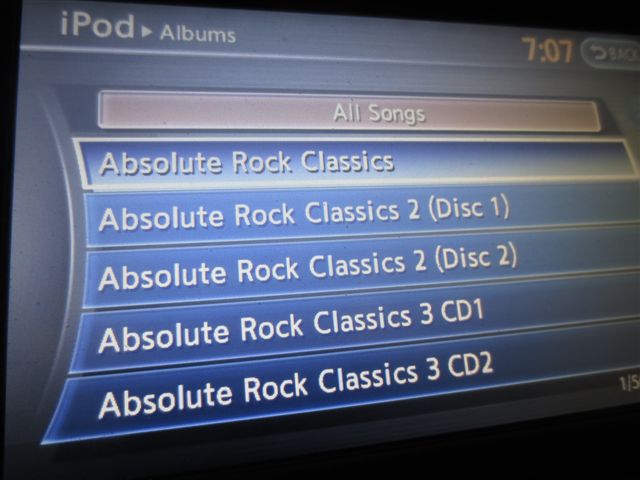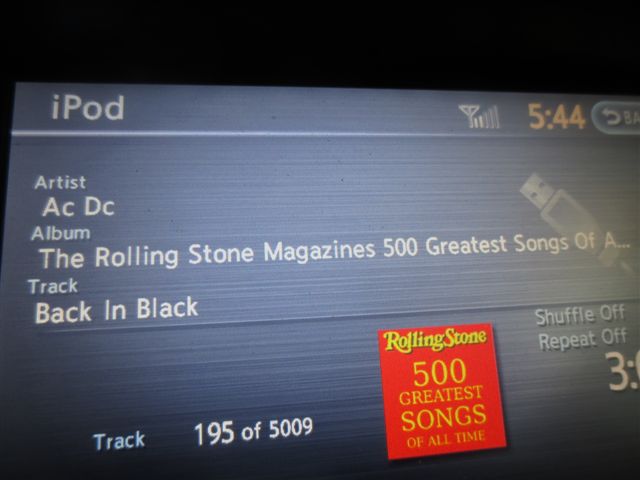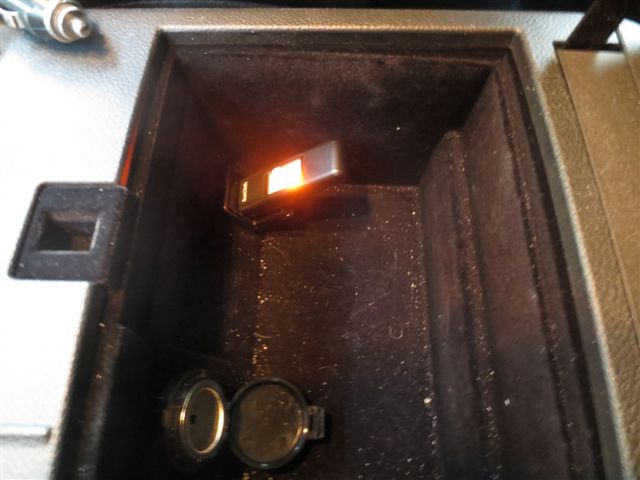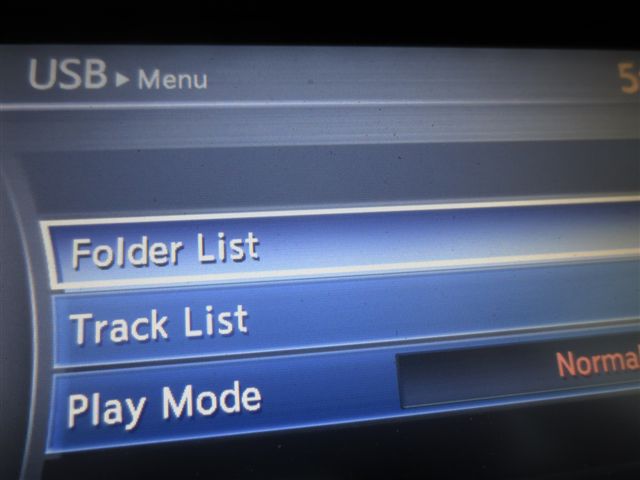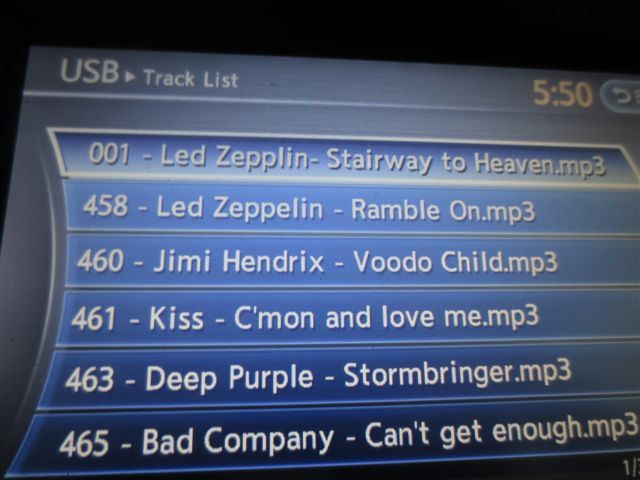Anyone try connecting a USB device?
#1
Anyone try connecting a USB device?
When I was at infiniti not too long ago for some maintenance, one of the salesmen told me that the 10 models have a USB connection rather than the weird square connector-to-ipod. So that way you would need your own ipod cable/usb device. I was wondering if anyone tried something like this.
SparkFun Electronics - Nike+iPod Serial to USB Adapter
It is a female connector for the Ipod cable that comes with the 08-09 models.
I was thinking of connecting an adapter such as that one so then I have a usb connection and could just plug into my car a usb stick with lots of music.
I know I could just get a 160gb ipod. But this method is a lot cheaper.
SparkFun Electronics - Nike+iPod Serial to USB Adapter
It is a female connector for the Ipod cable that comes with the 08-09 models.
I was thinking of connecting an adapter such as that one so then I have a usb connection and could just plug into my car a usb stick with lots of music.
I know I could just get a 160gb ipod. But this method is a lot cheaper.
#2
Registered User
iTrader: (2)
Join Date: Mar 2003
Location: CA
Posts: 87
Likes: 0
Received 0 Likes
on
0 Posts
When I was at infiniti not too long ago for some maintenance, one of the salesmen told me that the 10 models have a USB connection rather than the weird square connector-to-ipod. So that way you would need your own ipod cable/usb device. I was wondering if anyone tried something like this.
SparkFun Electronics - Nike+iPod Serial to USB Adapter
It is a female connector for the Ipod cable that comes with the 08-09 models.
I was thinking of connecting an adapter such as that one so then I have a usb connection and could just plug into my car a usb stick with lots of music.
I know I could just get a 160gb ipod. But this method is a lot cheaper.
SparkFun Electronics - Nike+iPod Serial to USB Adapter
It is a female connector for the Ipod cable that comes with the 08-09 models.
I was thinking of connecting an adapter such as that one so then I have a usb connection and could just plug into my car a usb stick with lots of music.
I know I could just get a 160gb ipod. But this method is a lot cheaper.
Some cars do have factory options that let you insert a USB flashdrive and listen to MP3's (I think BMW has such an option on their audio systems) and I guess the 2010 G37 models do too, dunno cause I have an '08. But its not as simple as you think.
About your idea above. The Nike+iPod adapter has absolutely nothing to do with what you want (read the description, "serial" is just a communication mechanism; in techno-speak its a way of speaking to devices), and it can't be used as an interface for a USB flash drive to replace an iPod. I know you just gave that one as an example, but there are no "devices" like this on the market that I have been able to find. If you do find a dedicated "iPod to USB" adapter that does this, PLEASE let me know!
The way the iPod adapter in our cars works is like a simple dock, like the thousands of iPod docks (with speakers) that are around. The car talks to the iPod through the "iPod Adapter" interface hidden behind the AV/AC unit, and then it terminates into a proprietary socket which requires the special iPod cable. The iPod interface is just an "Accessory" according to the iPod, it sends play/stop/ff/rw button-press signals (from A/V unit or Wheel), reads the Track title/time and of course transmits sound to your AV system. Thats it. The iPod does ALL of the work, it reads the songs, decodes the data, outputs the sound and sends all that through the cable. The cable has the serial-communication lines as well as Stereo out. Thats pretty much it. You can't watch videos through that cable; you need to use the RCA jacks.
It is really quite a simple system. There is very little logic in it. In fact you can spoof an iPod with the right 3.3v TTL (serial) connection and some electronics knowledge. After that you can send your own track titles and play whatever music you want from whatever device you want, assuming you have the right logic to convert from "Fake iPod -> 3.3v TTL (Serial) -> iPod Adapter". I've done this using my laptop and some Python programming. I was going to build such an "adapter" to fake an iPod and use USB flash drives but my time/dedication are hard to find these days. And its also freaking hard to get everything to work right.
This is getting too geeky.
You can't simply get an iPod cable adapter and plug in a USB flashdrive. There is no logic to 1) Read the contents of the flash drive (e.g. it does not know what FAT32 is) and 2) Decode the MP3/WMA files you may have on your flash drive. See above for the detailed explanation.
That's where dedicated devices come in such as the USB-capable system used by BMW. They read your USB flash drive, understand the filesystem, locate the contents, decode the music, transmit to the stereo system, etc, etc. So I guess the 2010 G's have some new system in the AV unit to do exactly this. I'd love to get a 2010 service manual to see whats going on there...
In conclusion, if your car doesn't already have a USB port (like the 08-09 G37's) then there is no easy way to do it and the iPod interface is not going to help you. You'll need a CarPC or some magical integration with a system I myself have yet to be able to find (I don't like iPods).
Hope this helps, somewhat.
Last edited by mozy; 01-06-2010 at 09:10 PM. Reason: reading is fundamental.
#4
Registered Member
Anyone try using this with a device such as a Zune to see if the car can control it?
CableJive: Universal Dock Converter
CableJive: Universal Dock Converter
#6
Registered User
iTrader: (2)
Join Date: Mar 2003
Location: CA
Posts: 87
Likes: 0
Received 0 Likes
on
0 Posts
Anyone try using this with a device such as a Zune to see if the car can control it?
CableJive: Universal Dock Converter
CableJive: Universal Dock Converter
The cable you linked only provides Power+Sound, no controls or communication with the car so you still need to use the Zune/etc to change songs, play/pause, etc.
#7
I-pod issue
Just bought a new 2013 G.37 , and my ipod stops playing , I bought another I- pod and changed out the cords and same . can anyone help with this , The Pod is a 160 GB and brand new . It Just says reading USB , but stops playing .
Trending Topics
#9
My Ipod does the same thing. I had an 08 and never had any issues but when i had loaner cars that were new or my now new 13 G37 it will actually reboot the ipod. A few times the ipod would stay on but music would stop just like previous comment. Im running a 1st gen ipod touch. gets so annoying, in the middle of jammin out then nothing. Grrrrr stupid apple crap. And yes i am using all apple stupid cables. have swapped between apple cables and 3rd party, no change
#10
#11
Registered User
Hi, I just connected my new iPod touch and breathed a sigh of relief when it actually connected, giving display info as to albums, playlists etc, works perfectly!
Thread
Thread Starter
Forum
Replies
Last Post
delfinparis
Audio, Video & Electronics
7
10-08-2015 06:06 PM
dedmanchan
Audio, Video & Electronics
1
09-24-2015 11:25 PM