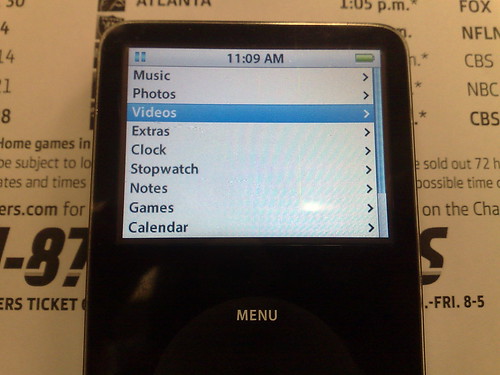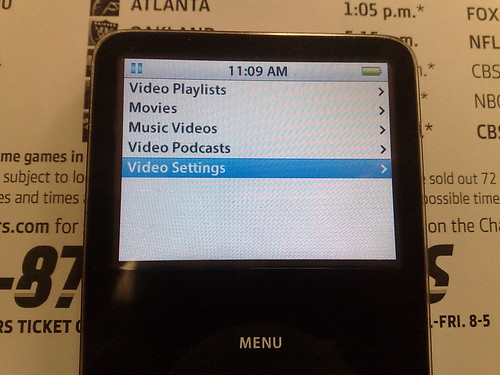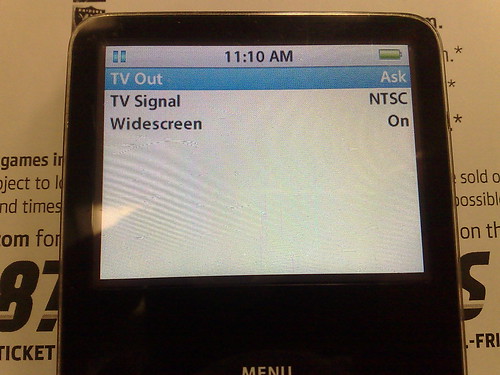Everything you need to know about iPod Video Cables
#48
yes , i do have premium pack,with sport pack also,,
but i don know why the volume came out from the connecter so low,,, not even 50% of the original sound ,,, but i use the AUX it just came out with clean sound and loud,,have any idea
but i don know why the volume came out from the connecter so low,,, not even 50% of the original sound ,,, but i use the AUX it just came out with clean sound and loud,,have any idea
#49
Registered Member
This is false. See this link for an explanation of the various video out cables for the video-out capable iPods. It is just a matter of time before a 3rd party manufacturer makes an alternate video-out cable for the dock connector on the 4G, 5G and 6G (classic) HDD iPods and the flash-based (3G nano, touch, iPhone) iPods.
For the 4G (iPod photo, iPod w/Color Screen) and 5G (iPod Video) models, you can use a commonly-available camcorder video cable. The left cable is correct, but you have to swap the right cable and the video cable for it to work correctly. See the attached pics where I use a Radio Shack camcorder cable to output video from my 5G iPod to the car. Note the cable order in the pic without the RCA plugs in use and look at the order with them plugged in to see how to attach the plugs to get the audio and video to play correctly.
For the 4G (iPod photo, iPod w/Color Screen) and 5G (iPod Video) models, you can use a commonly-available camcorder video cable. The left cable is correct, but you have to swap the right cable and the video cable for it to work correctly. See the attached pics where I use a Radio Shack camcorder cable to output video from my 5G iPod to the car. Note the cable order in the pic without the RCA plugs in use and look at the order with them plugged in to see how to attach the plugs to get the audio and video to play correctly.
#50
Registered Member
Join Date: Aug 2007
Location: Ottawa, Ontario, Canada
Posts: 288
Likes: 0
Received 0 Likes
on
0 Posts
Spent an hour at The Source (formerly known as Radio Shack) on Saturday running in and out of the store to find the proper cables to get video for my non-NAVI G37S. None of them worked. I have an Ipod Nano 3rd Generation (8GB) and we tried a a few unsuccessful set-ups. The composite video cable and the cable that goes through the headphone jack. I had the screen on AUX and I even took the advice on here of switching the red and yellow cables (leaving middle white cable in place) and got some serious stereo static feeback. The best I could do was hear the podcast - but I got no video...
#51
Registered Member
Spent an hour at The Source (formerly known as Radio Shack) on Saturday running in and out of the store to find the proper cables to get video for my non-NAVI G37S. None of them worked. I have an Ipod Nano 3rd Generation (8GB) and we tried a a few unsuccessful set-ups. The composite video cable and the cable that goes through the headphone jack. I had the screen on AUX and I even took the advice on here of switching the red and yellow cables (leaving middle white cable in place) and got some serious stereo static feeback. The best I could do was hear the podcast - but I got no video...
#53
Registered Member
hmm....not to sure how it works with a 3rd gen nano, but for my 5th gen classic, i go to video then settings. from there i can choose "tv on" 'tv off" or "ask". you can also choose widescreen, ntsc or pal. let me grab it from my car and take a pic. gimme an hour or 2 since im at work,
#55
Registered Member
Join Date: Aug 2007
Location: Ottawa, Ontario, Canada
Posts: 288
Likes: 0
Received 0 Likes
on
0 Posts
Took your advice again and turned it to TV "on" tried several cables - even tried reversing their order as per an earlier posting and nothing worked - again - I can hear the video podcast on my 3rd gen ipod I just can't see it...
#56
Registered Member
dang...i guess it doesnt work with the ipod you have. what kinda of cables are u using? i had a nokia rca to auxiliary cable and that one didnt work, then i got my camcorder rca to auxiliary cable and that one worked. i guess it may also be the cable.
#57
Registered Member
Join Date: Aug 2007
Location: Ottawa, Ontario, Canada
Posts: 288
Likes: 0
Received 0 Likes
on
0 Posts
I am simply using ipod A/V cables. I tried the one that connects from the headphone jack with the white/yellow/red cables. And I tried the other one that connects out of the bottom port (firewire/usb) with the white/yellow/red cables.
#59
If you guys want a cheap alternative to the official aux iphone cord that works, and even has a usb that allows you to plug ur cig lighter in to charge your iphone here is a really good reliable site that has free shipping, and i think it's under $10
https://www.myg37.com/forums/audio-video-and-electronics/186479-does-base-car-have-ipod-hook-up.html
https://www.myg37.com/forums/audio-video-and-electronics/186479-does-base-car-have-ipod-hook-up.html
Last edited by kkokko; 10-29-2008 at 02:37 AM.



 .
.