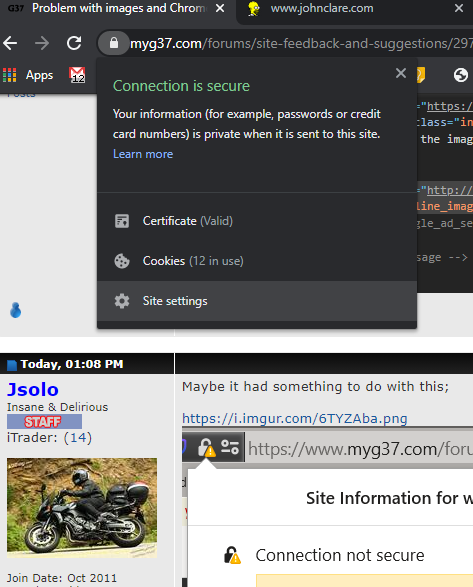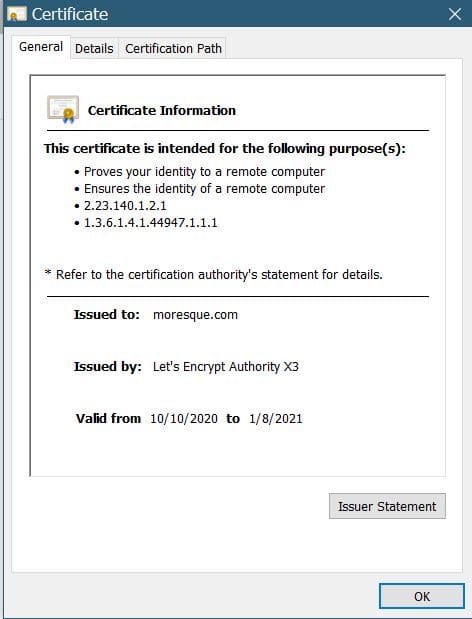Problem with images and Chrome
#1
Administrator

Thread Starter
iTrader: (9)
[Solved] Web Host SSL Certificate was missing.
Not too long ago, maybe a month or two, I started noticing that sometimes images that I posted weren't visible on the forum. It took a while to zero in on the problem, because I use multiple devices and different browsers. But now I'm solid on the situation... images hosted on my personal website are not displayed on the forum in the subsequent IMG tag crafted by the underlying forum code. The URL reference to the image file is there, but the image isn't actually shown; as if the underlying CSS on the image were DISPLAY:NONE. Moreover, this problem is only experienced in Chrome. Not Safari, Edge, IE, Firefox, etc. Just Google Chrome. If I go after the image file directly in Chrome, I see it fine, but not so through the forum.
My suspicion is the forum code is applying a stylesheet consideration interpreted by Chrome that doesn't impact other browsers, and it's applying this according to some kind of sniff test on the source, which my personal website URL is failing to satisfy. But honestly, I don't know why this is happening.
If you're using Chrome, and you go to my build thread, do you see any of the images in the first post (except for the Youtube link)? I'm guessing you won't.
Here, I'll repost the first image in that first post (below). Are you in Chrome? Do you see it?
If you're a moderator, edit this post and look at the SOURCE of this comment, and observe the image reference. Paste that into Chrome, and you'll see the image that you don't see in through the forum.
 Here's the image:
Here's the image:

Not too long ago, maybe a month or two, I started noticing that sometimes images that I posted weren't visible on the forum. It took a while to zero in on the problem, because I use multiple devices and different browsers. But now I'm solid on the situation... images hosted on my personal website are not displayed on the forum in the subsequent IMG tag crafted by the underlying forum code. The URL reference to the image file is there, but the image isn't actually shown; as if the underlying CSS on the image were DISPLAY:NONE. Moreover, this problem is only experienced in Chrome. Not Safari, Edge, IE, Firefox, etc. Just Google Chrome. If I go after the image file directly in Chrome, I see it fine, but not so through the forum.
My suspicion is the forum code is applying a stylesheet consideration interpreted by Chrome that doesn't impact other browsers, and it's applying this according to some kind of sniff test on the source, which my personal website URL is failing to satisfy. But honestly, I don't know why this is happening.
If you're using Chrome, and you go to my build thread, do you see any of the images in the first post (except for the Youtube link)? I'm guessing you won't.
Here, I'll repost the first image in that first post (below). Are you in Chrome? Do you see it?
If you're a moderator, edit this post and look at the SOURCE of this comment, and observe the image reference. Paste that into Chrome, and you'll see the image that you don't see in through the forum.
 Here's the image:
Here's the image:
Last edited by Rochester; 10-28-2020 at 02:32 PM.
#2
Moderador

On Chrome, no image sir.
#3
Registered Member
iTrader: (1)
Safari on iPhone 12 Pro here and the image shows, which was expected but another data point doesn’t hurt.
Chrome on iPhone 12 Pro also shows the image.
Edit: Images shows on Safari desktop version 14.0 on a MacBook.
Image does not display on Chrome desktop Version 86.0.4240.11.
Chrome on iPhone 12 Pro also shows the image.
Edit: Images shows on Safari desktop version 14.0 on a MacBook.
Image does not display on Chrome desktop Version 86.0.4240.11.
Last edited by 2.2Lude; 10-27-2020 at 01:10 PM.
The following users liked this post:
Rochester (10-27-2020)
#6
Maybe it had something to do with this;
https://i.imgur.com/6TYZAba.png

edit: weird.. the above 2 pics show up in chrome, but the OP's doesn't.
https://i.imgur.com/6TYZAba.png

edit: weird.. the above 2 pics show up in chrome, but the OP's doesn't.
Trending Topics
#8
Administrator

Thread Starter
iTrader: (9)
Even if that were the problem, it doesn't explain why the image does come through a direct URL in Chrome, but it doesn't when embedded in HTML as an IMG object configured through the forum code... which brings me back to CSS which is crafted specifically to hide images from certain websites (including mine.) About a week or two ago, I experienced the identical problem with an image that wasn't hosted on my website, it was somewhere else. I should try and find that comment.
I see everyone else's images here... but not the one in the top post. If you're a Mod (hi jsolo), go to my top post, edit, then View Source. Notice the image that's not being shown.
My workstation has Google Chrome Version 86.0.4240.111 (Official Build) (64-bit). Doesn't work there.
Chrome on my Android Tablet has the same problem.
Chrome on my Android Phone has the same problem.
Chrome on my ancient iPad... that actually works. Go figure

Last edited by Rochester; 10-27-2020 at 01:25 PM.
#10
I do see it in chrome now. It's not a forum issue but a browser config issue.
https://i.imgur.com/FJB9yV8.png
https://i.imgur.com/fGfHJzH.png
Edit; maybe that was the change I made in FF, allow insecure content for this site.
https://i.imgur.com/FJB9yV8.png
https://i.imgur.com/fGfHJzH.png
Edit; maybe that was the change I made in FF, allow insecure content for this site.
#11
Administrator

Thread Starter
iTrader: (9)
I do see it in chrome now. It's not a forum issue but a browser config issue.
https://i.imgur.com/FJB9yV8.png
https://i.imgur.com/fGfHJzH.png
https://i.imgur.com/FJB9yV8.png
https://i.imgur.com/fGfHJzH.png
The larger question here... why is my personal website the source of insecure content?
#13
Administrator

Thread Starter
iTrader: (9)
#15
Administrator

Thread Starter
iTrader: (9)
 Well done, Jsolo. Thank you.
Well done, Jsolo. Thank you.I reached out to my web host, and he confirmed the SSL Certificate was expired. He added the cert back, and all is right with the world again.
Really can't complain... they stopped charging me for web hosting services over a decade ago. I kept asking them, "Hey, don't I owe you something?", but they just kept brushing it off, so I stopped asking. The downside to free hosting is hic-cups like this happen pretty routinely. Oh well. Their tech support guy is pretty awesome.